Building a tool to build a Contol Panel.
The code for this project can be found here: https://github.com/jetrit/control-panel-creator
There is a problem where when building some toy, I end up having it "functional", but it stops at the breadbord stage. So the idea is to make it simpler to make a nice finished solution.
OpenSCAD is a tool to describe 3D models that can then be printed. everything is text based so not exactly a creative tool, but grate for building models like this.
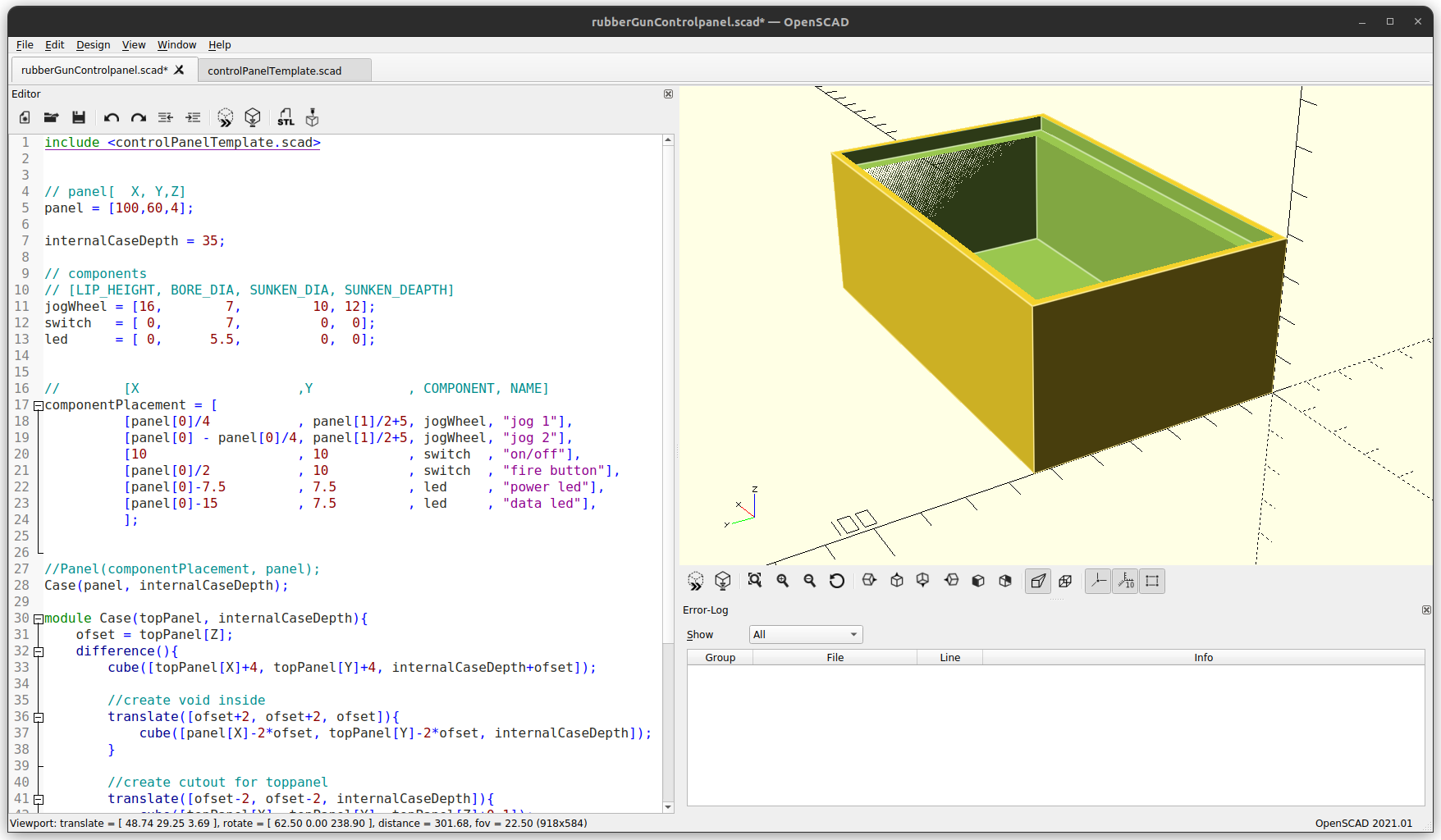
Example: The one button project.
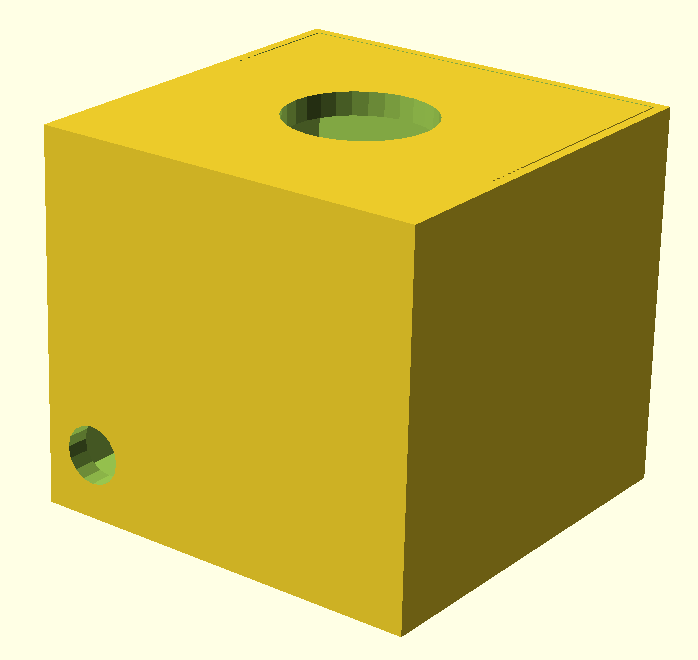

include <../templates/controlPanelTemplate.scad>
include <../templates/caseTemplate.scad>
// ======= DEFINE CASE =======
// panel[ X, Y,Z]
// thickness of case is the same as panel[Z]
// final size of case is X+Z, Y+Z
panel = [65,65,4];
// room inside the case
caseZ = 60;
// Define cuts in case
cuts = [[[60, 60, 11] ,R[X], 10],]; // 10 mm back right
// Define angle of panel on case
angle = 0;
// ======= Build Case =======
Case(panel, caseZ, angle, cuts);
// ======= DEFINE COMPONENTS ON PANEL =======
// Define components
// [LIP_HEIGHT, BORE_DIA, SUNKEN_DIA, SUNKEN_DEAPTH]
button = [0, 25, 0, 0];
// make placements [X ,Y , COMPONENT, NAME]
componentPlacement = [[panel[X]/2 , panel[Y]/2, button, "the one"]];
// ======= Build panel out of the way =======
translate([panel[X]+10, 0, 0]) {
Panel(componentPlacement, panel);
}the models can be found here https://github.com/jetrit/control-panel-creator